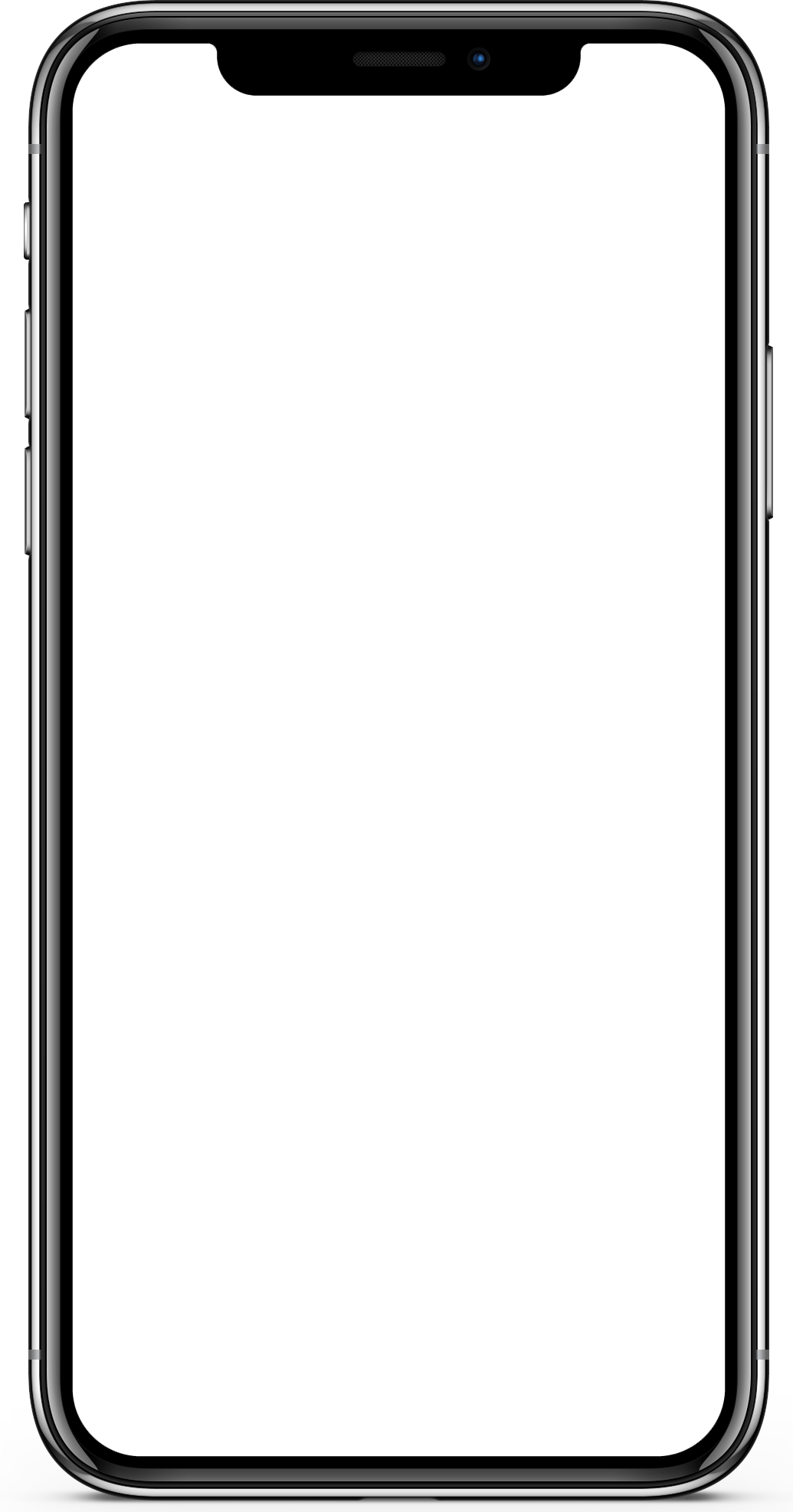Adding staff on GifTay could not be any easier.
Step 1: Access the homepage
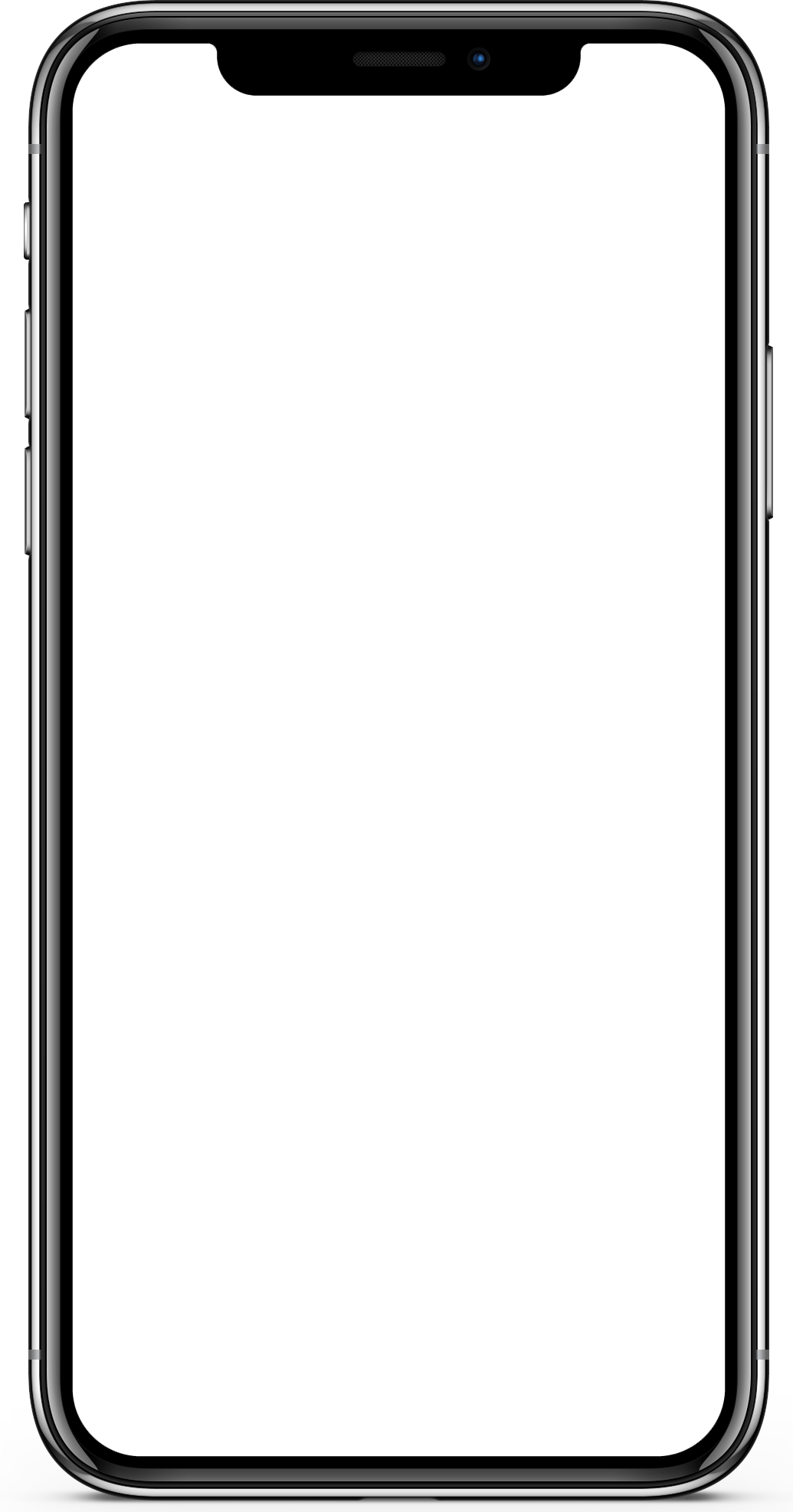
Start by opening up the app and switching from the personal page to your business page.
To do this you access the menu settings from the top right corner and press ‘Switch to Business Loyalty Account’
Step 2: Add Staff
On this page you will see two options one being ‘Scan’ and the other ‘Add Staff’
Choose the ‘Add Staff’ button and here you will be able to scan to add your staff.
To do this you will press down the QR button and scan the QR code.